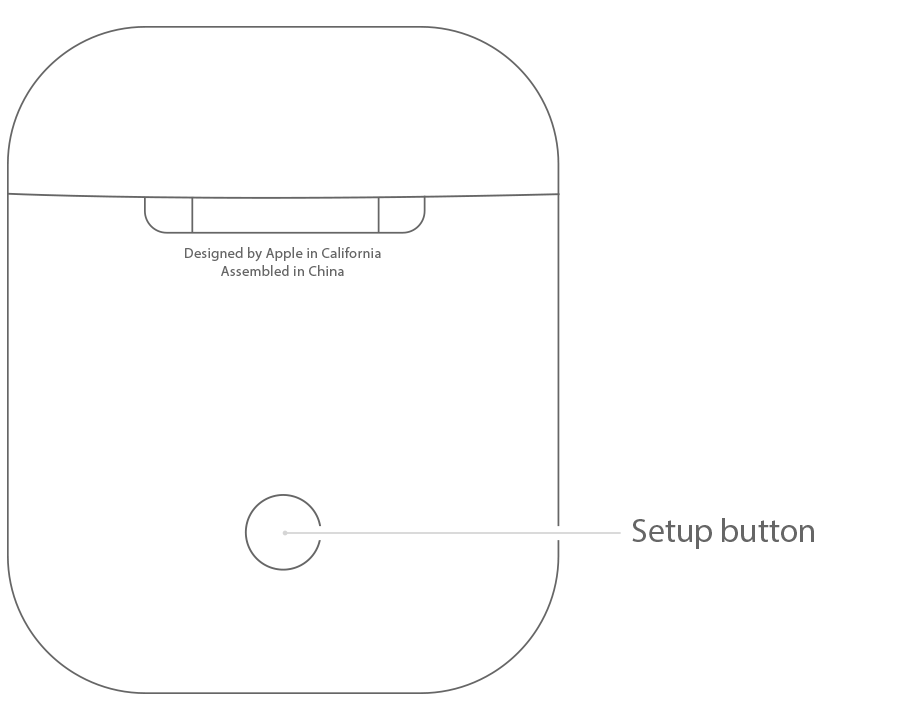
Set up your AirPods or charging case
- On your iPhone, iPad, or iPod touch, go to Settings > Bluetooth and tap the Information button
 next to your AirPods.
next to your AirPods. - Tap Forget This Device.
- Tap Forget Device, and tap again to confirm.
- Put both AirPods in your charging case.
- Open the lid and check the status light. It should flash amber.
- Press and hold the setup button on the back of the case for a few seconds. The status light should flash white.*
- Go to the Home Screen on your iPhone, iPad, or iPod touch.
- Open the case—with your AirPods inside—and hold it next to your iPhone, iPad, or iPod touch. A setup animation appears on your screen.
- Tap Connect, then tap Done.
Do your airpods that you bought off ebay show someone else's name on them.
Just factory reset them
1 Factory Reset
- Press and hold the setup button for at least 15 seconds.

- Hold the button until the status light starts flashing amber a few times and then flashes white.

- You AirPods have now been fully reset. You will need to re-pair your AirPods to your devices in order to use them again.
